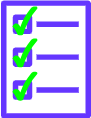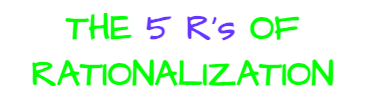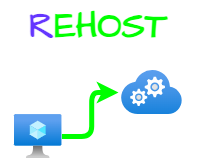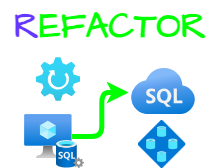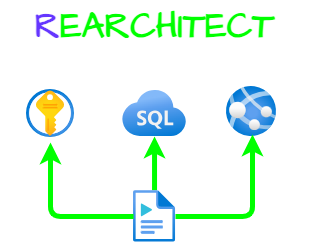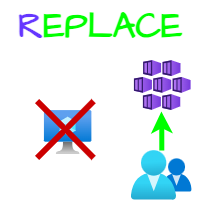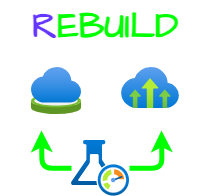Planning | Cloud Adoption Framework
Part 2 Of 6 in your business cloud journey to Microsoft Azure
In the last blog post, we went through “Strategy” to find motivations, how to measure success and how the return on your investments is defined. Today I will write about the planning phase itself. There are a couple of steps that we need to follow. The idea of this series of posts is to make it easier for you to get started with the cloud, as well as find information and get a references to start adapting to the cloud.
Go through the three steps in this phase to create your ACTION LIST…
1. Digital Estate
Carry out an inventory of your digital assets, what you have in the data center in the form of resources, capacity, servers, services, etc. You need to map your resources and create a basis for decisions. You will use the basis to determine the future of your digital assets.
In order to be able to rank and prioritize your digital assets, some form of rationalization is needed. The decision for rationalization is most easily determined based on the 5 R’s of the rationalization rule. For each “Digital Asset” you find in your company during the inventory, you want to assign an R. This will make its future. Below I intend to try to define in the simplest form, different R’s in the procedure for rationalization.
Rehost
Means we take an existing application / server and move it to the cloud without any changes. This means moving the application to Infrastructure As A Service (IAAS) as is. Or you reinstall the application in a virtual server or a container.
Refactor
This is where small changes or adjustments are made to your application’s code base. This is to make your application compatible with Platform As A Service (PAAS). For example, if you have a web application that runs in a virtual machine and uses SQL Server. Through a small change in your code, you can move to Azure App Service and Azure SQL. Then you will be able to take advantage of the PAAS services in Azure.
Rearchitect
More complex and major changes to the code base are carried out here. This is used to be able to introduce new services or functions in an application. For example, that you see the benefit of using key vaults in Azure and you want to start using it for your application. Therefore, you will need to redo the architecture of the existing application. This is to be able to benefit and use the advantages of security services in Azure. Another reason to redo the architecture of the application is when your application has a strong dependency on the physical infrastructure of your company. Dependencies on physical infrastructure or physical hardware create incompatibilities with the cloud. “Use Rearchitect to implement new features or to eliminate dependencies OnPrem”
Replace
Here you want to go through every single application you have, to see what the cloud already has to offer “Out Of The Box”. Perhaps not only Azure, but also Microsoft 365 which contains many Software As A Service (SAAS) offerings. Perhaps there is some offering that can completely replace the functionality that your old application provides. In the latter case, you may want to scrap your own application entirely and start using the SAAS offering that Microsoft has to offer.
Rebuild
Here you rebuild the application from scratch. This step can also be called RENEW. We look at an existing application and see that the time and cost to get the application working in the cloud is too expensive. Maybe the code base is old? You decide to rebuild it from scratch. This is to have the opportunity to use all the advantages of what Azure has to offer, as well as to make the application more flexible for your business.
Retire (the 6th R)
Retire is exactly what it sounds like. Dismantling old systems. The older flora of applications or systems may not be the best, not particularly cost-effective or provide the opportunity for increased productivity for your employees. With higher security requirements, requirements for compatibility and management, many systems will automatically die by themselves, be removed and replaced by more modern applications, which may even be SAAS-based. Happiness!! \
So basically, you need to go through all the applications/projects you have and assign an R to each and then create a plan for them.
2. Initial Organizational Alignment
The next step in the planning phase is “Organizational Adoptation”. Once your plan is established, you need to gather all key stakeholders and key people within the company to ensure that everyone is informed and aligned with, and supportive of, this adoption plan. During this step, it is important to get the people who will make the plan a reality, in line with what is required of them to follow the plan in order to reach the goal. This step also includes a part where you map people and their abilities/knowledge. This is to clarify who should be involved and involved when. When your organization is in line with what needs to be done and what is required, you need to create a.. 👇
3. Skills Readiness Plan
Here you go through your current skills within the company and create a training plan that will address the gaps/gaps in skills that exist. In the cloud, you will need a lot of new skills in the company to be able to complete your task. Competence across different team boundaries and different people. This plan will take care of that.
Once you have gone through the below 3 steps:
- Digital Estate
- Initial Organization Alignment
- Skills Readiness Plan
… 👇 you take all the information you gathered and put it together into a 👇 …
Cloud Adoption Plan
This plan will be used to manage changes within the areas
Digital Estate | Skills | The organization | Processes
Summary
To summarize the “Planning step” in the Cloud Adoption Framework For Azure, you want to create an action plan for how the company will meet the challenges that exist in the journey and adaptation to the cloud. If you want to read more about the Microsoft Cloud Adoption Framework for Azure, you can do so 👉 here …